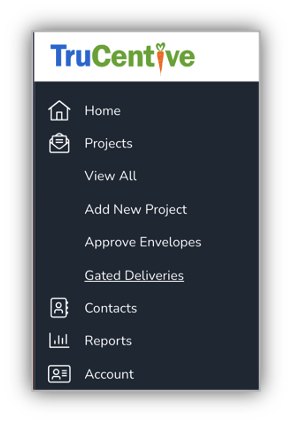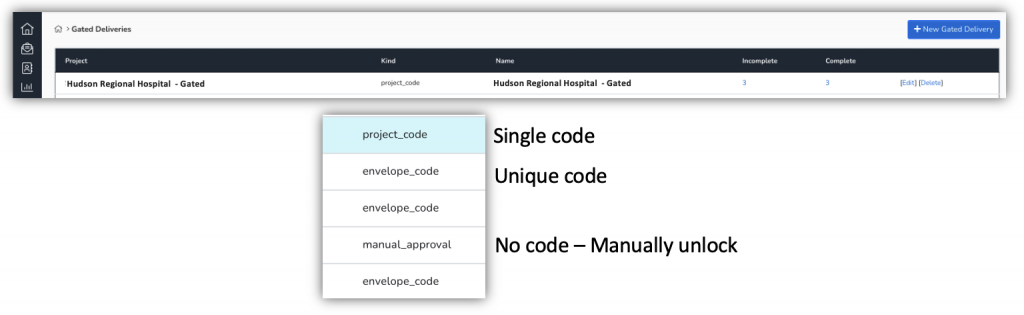How do I set up gated delivery?
Project > Settings > Gated Delivery > Determine which code suits your project
Envelope deliveries can be Gated, requiring users to perform an action in order to unlock and receive the Incentive.
In settings:
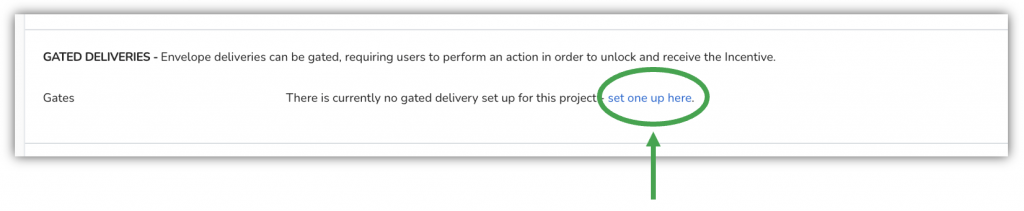
The Sender has three options to make the gift card accessible:
1. Single code – Each recipient receives the same code
2. Unique code – Each recipient receives a unique code
3. No code – Sender manually “unlocks” the gift from the platform
The Sender determines which code is best for the Project. If the Sender is providing a code, it is sent after the Recipient has completed their requested activity.
To access the codes:
Projects > Gated Deliveries > Project > Incomplete > Click number under Incomplete
Codes can be found under Projects in the navigation bar. Click Gated Delivery, then choose your Project. From there, you can either manually unlock the gift, provide a single code, or send the unique code.