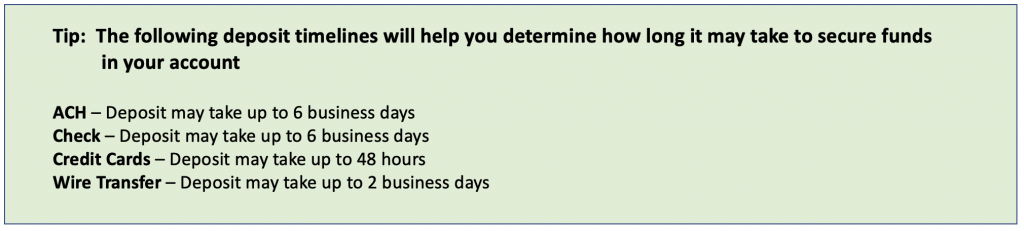To add funds to your account you will need to log in, on the left side of the screen click on the account icon:
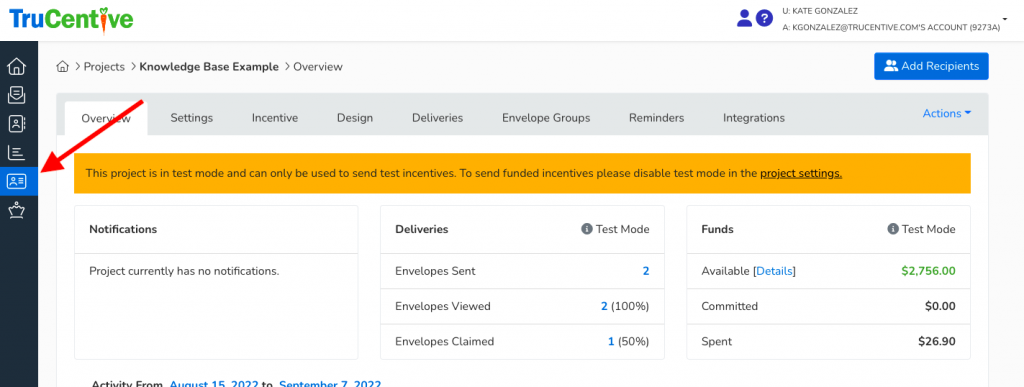
Next click on Billing :
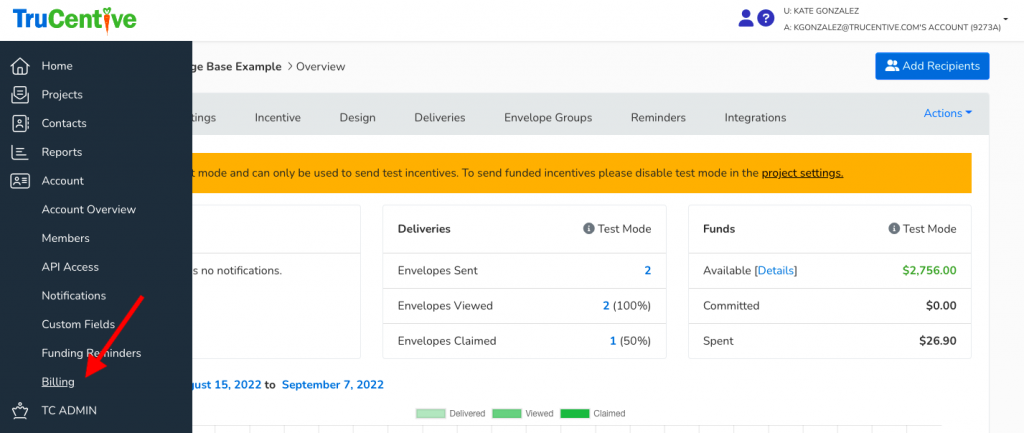
Next click on the payment tab to add either a credit card or a bank account
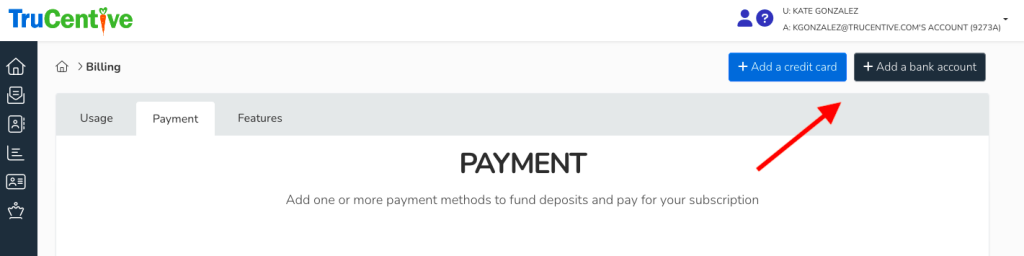
Next you will click on the usage tab and in the right hand corner of the screen there will be a blue button that says add funds. Click this to fund your account!
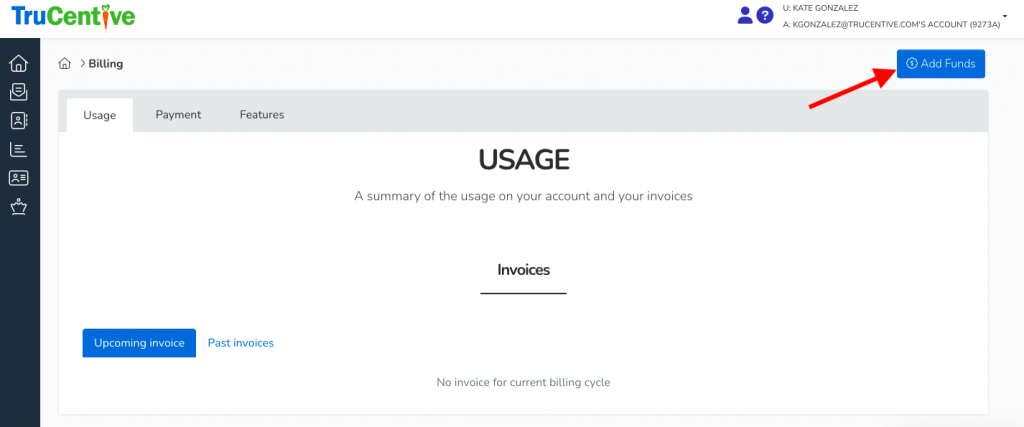
All orders are processed after payment is received. To fund your TruCentive account, you may use the following methods:
ACH – 0.8% processing fee added to the total
Check
Credit Card – 3% processing fee added to the total
Wire Transfer