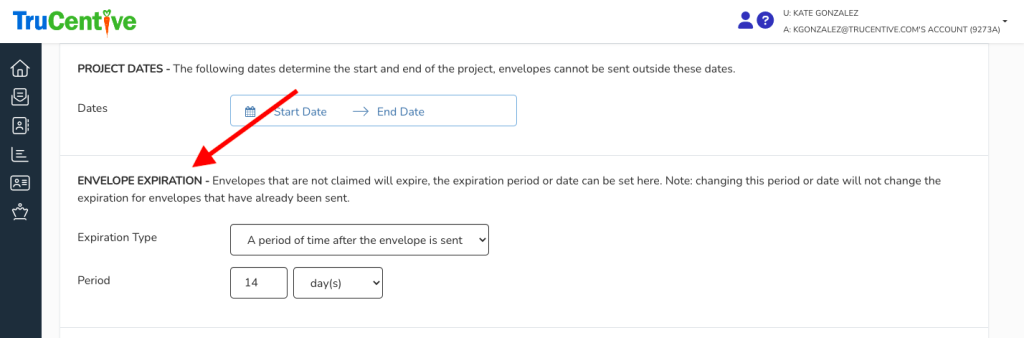TruCentive allows you to set an expiration date on your project AND on your delivery. If a recipient does not claim their gift prior to the expiration date, TruCentive will automatically move the unclaimed funds back to your Account, or Project. You are not spending money on an incentive that has not been claimed and can apply the savings towards another project. This benefit leads to significant cost savings, will certainly help your ROI, and will be a boon to your budget!
To set your expiration date go in to you project and click on the settings tab:
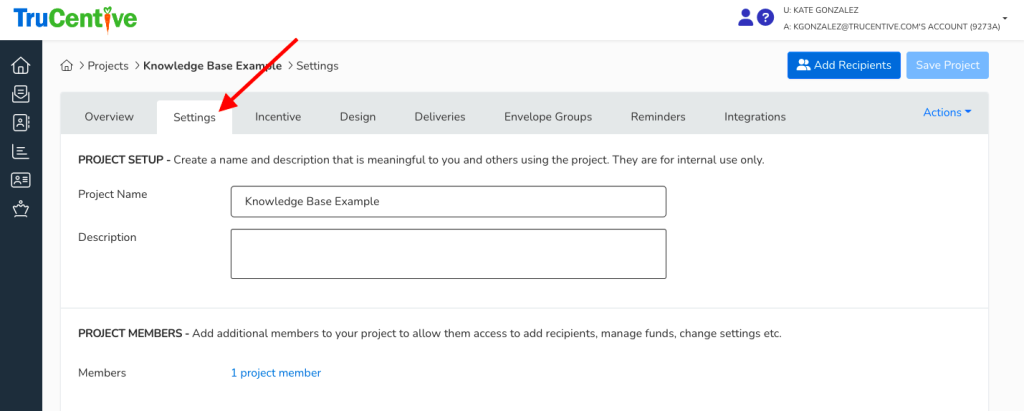
Scroll down to where it says expiration date and choose the number of days the recipient will have to claim their incentive. *Please not that the expiration date is only the number of days the recipient will have to CLAIM the gift card, it has nothing to do with how long they have to USE the card.