Custom fields allow information to automatically populate in the email template or email making your emails more relevant to the recipient. This information populates from the recipient information that you enter.
Custom field brackets look like this:
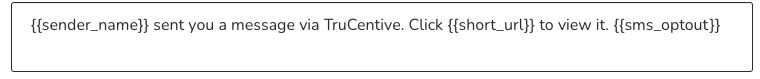
When you see brackets like this it means that they will automatically populate with the information needed so you do not need to alter or delete them.
You may add your own custom fields to your email template by placing the field from your CSV download template that allows you to upload bulk contact lists. Just place brackets like these {{ }} around whatever the title column text is from your template.
Leave a Reply
You must be logged in to post a comment.