To remove members from your account go to Account > Members
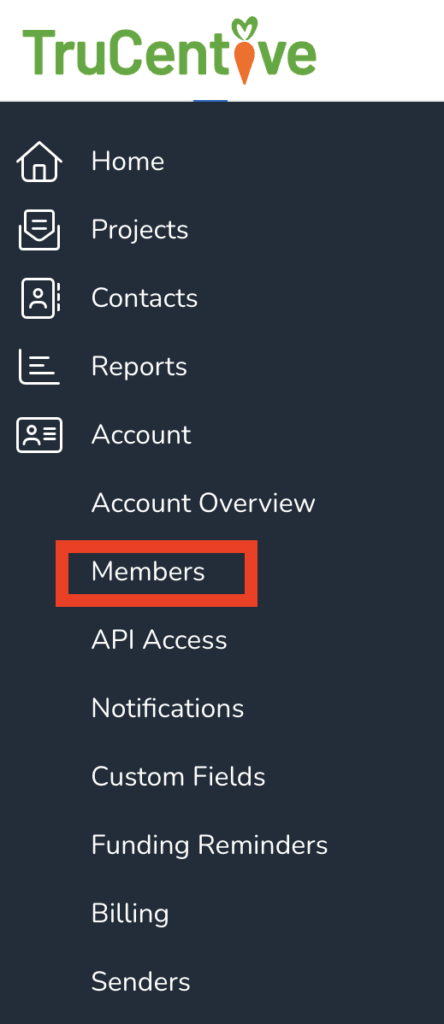
Then use the Actions dropdown to select “Remove” then confirm and you are done!
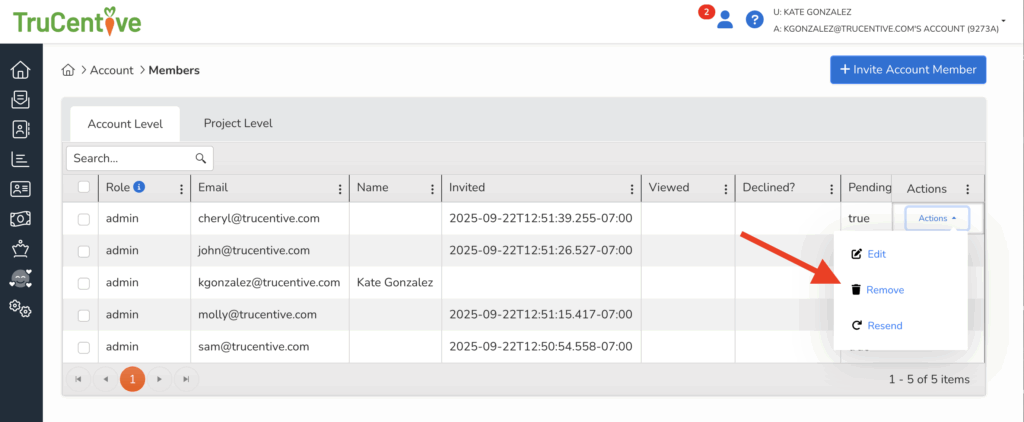
Here is a short video to walk you through it:
To remove members from your account go to Account > Members
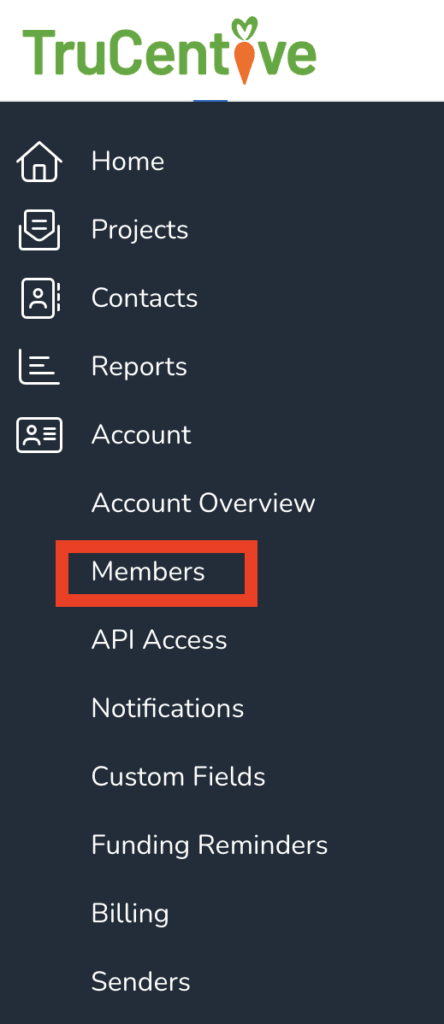
Then use the Actions dropdown to select “Remove” then confirm and you are done!
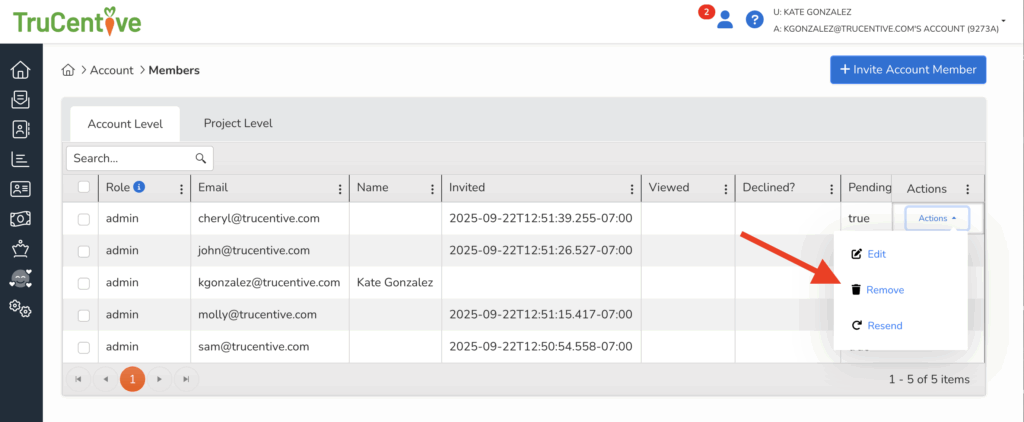
Here is a short video to walk you through it: