You can request an invoice at any time from within your account.
First go to Billing and click on Overview
From the Billing page click on Add Funds
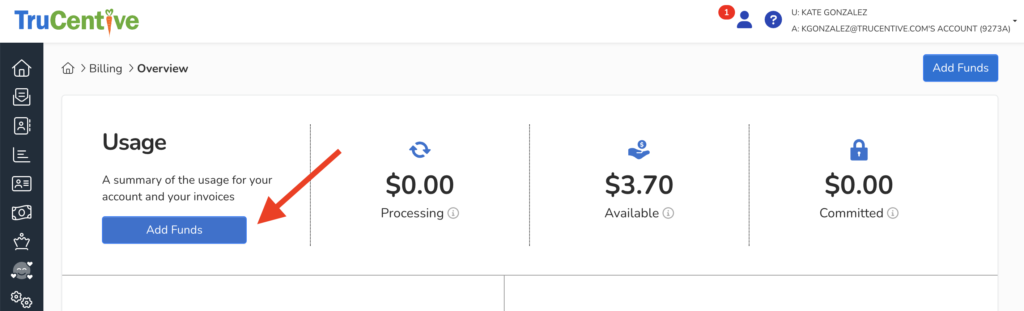
Next you will see the funding options. The last option is to Request an Invoice.
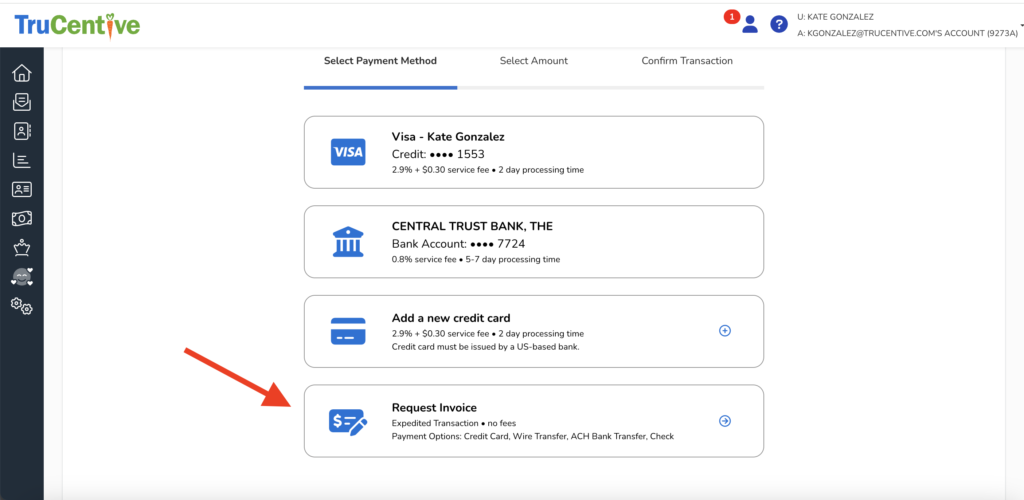
Fill out the information on the Request Invoice form and click Submit
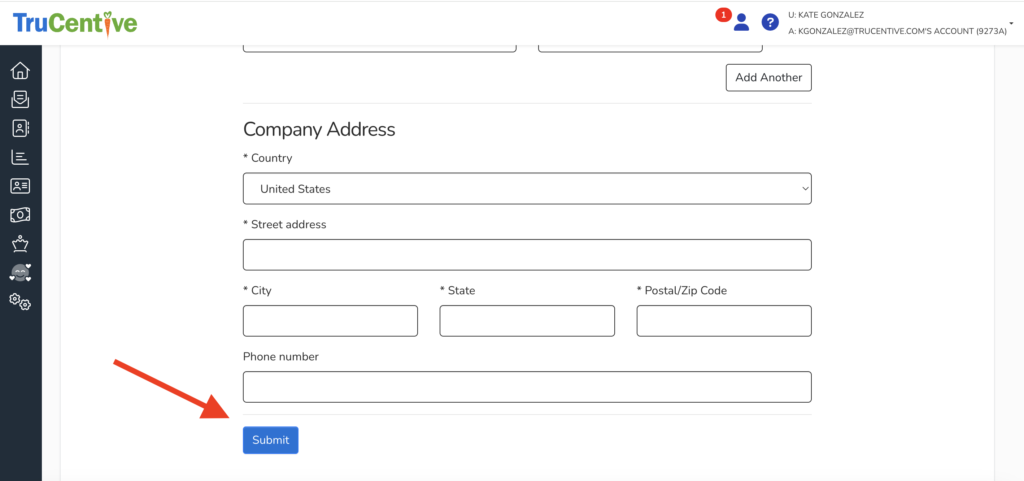
Once you Submit the form, TruCentive will receive it and you will receive an invoice to your email. This process is not instant so please give it some time for the invoice to arrive.