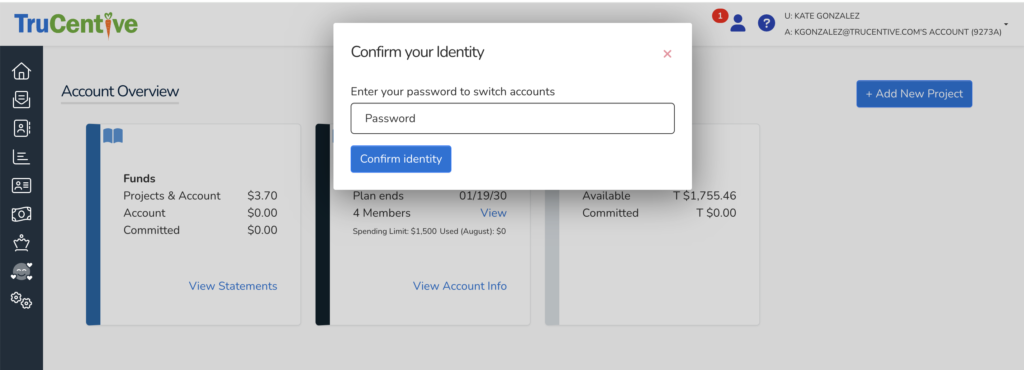If you are a user on multiple accounts you can access the accounts from the same login by using your account dropdown menu.
Click on the dropdown menu on your account name located in the right hand upper corner of your home page when you are logged in to your TruCentive account.
Once you click on this dropdown, you will see a list of all of the accounts that you are a member of. Simply click on the account you would like to switch over to:
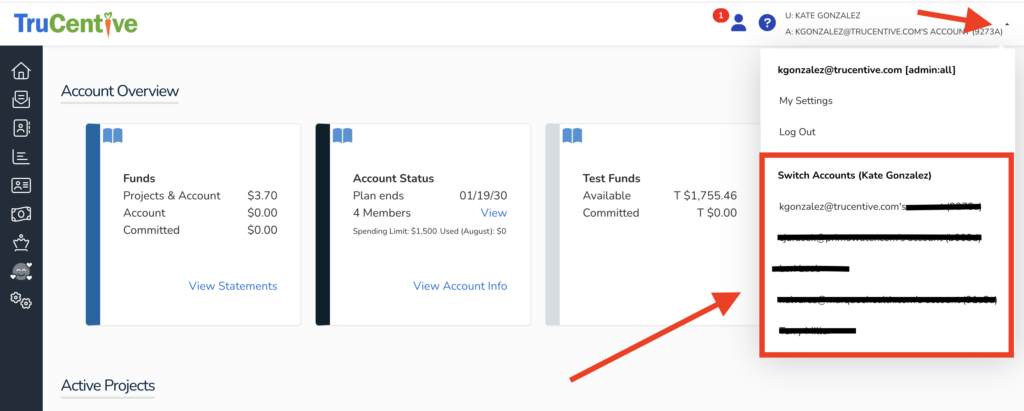
Once you click on the account you would like to switch over to, you will be prompted to enter your password again. Click on the blue Confirm Identity button and you will be taken to the home page of the selected account.