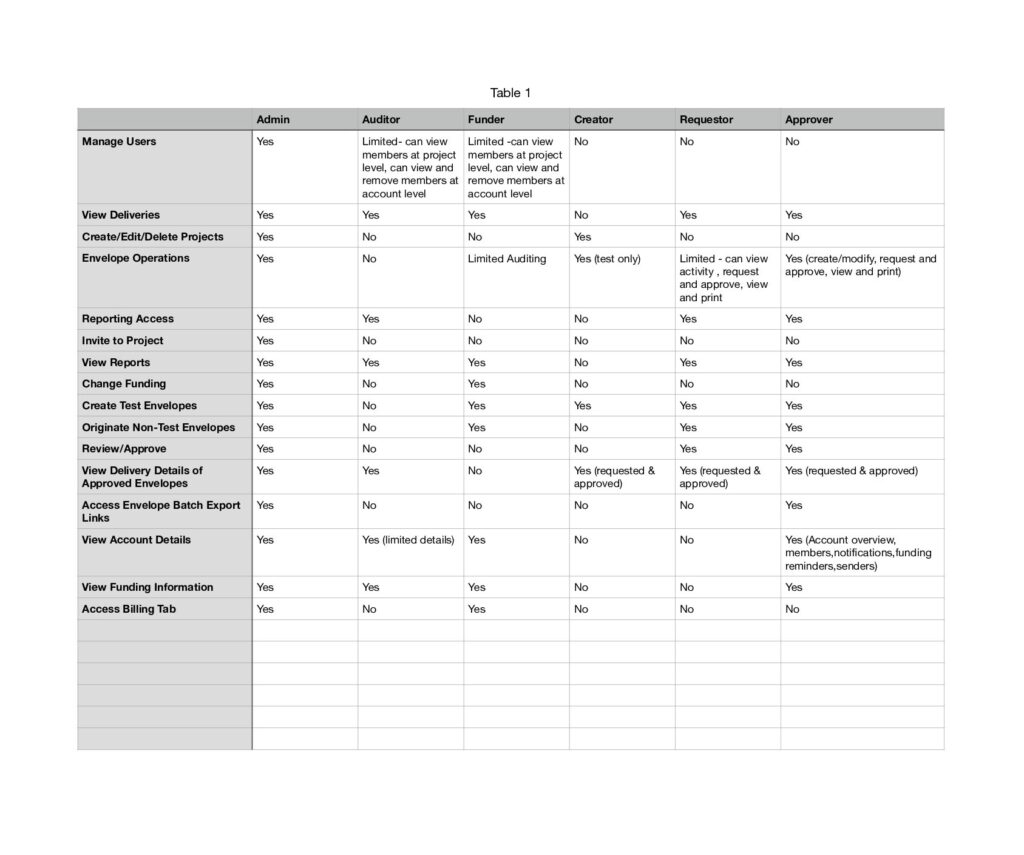Within the TruCentive app you can invite members to have access to your account. When you invite members, you will be given the option to define their user role which will limit the types of access that you give them to the account.
The different roles are:
Administrator – The most powerful role in a Project or Account. At the account level, can manage users that are invited to the account or any project in the account; can examine all Project activity, view message deliveries for any particular project. Can create/edit/delete any Project in the account. Can perform all operations envelopes. Can access any level of reporting. A Project Administrator can invite others to a project (but not to any other project, or an account). A Project Administrator can view reports, message deliveries, etc. related to the project.
Auditor – Can view the details of all Projects as an Account Auditor. As a Project Auditor, can view individual projects. Envelope deliveries can be viewed. Envelope information can be viewed. Activity logs for a project can be viewed. Account auditors can view the list of account members, account funding details, account details, and project details. They generally cannot change anything.
Funder – Can perform auditing functions in an account AND change project funding details.
Creator – In general, can create projects, change the design/parameters of a project, and create test envelopes and examine those test envelopes. They cannot originate non-test envelopes.
Requestor – In general, can generate an envelope using an existing Project in test or non-test mode, from a single contact or uploaded list of contacts. Some characteristics of the envelope may be changed if the project allows. The envelope is not immediately sent, however it is referred to another user (Administrator, Approver) for review and approval, at which time it is sent. They can view the delivery details of envelopes that they requested and that were approved.
Approver – In general, can create an envelope from a Project, can change a Project’s default amount and instrument, can change an envelope’s outgoing message. Can examine a requested envelope’s contents and then approve or revoke it. As an Account Approver, they can see who is a member of the account, and view funding information. Approver does not have access to the billing tab including bank account and credit card information.