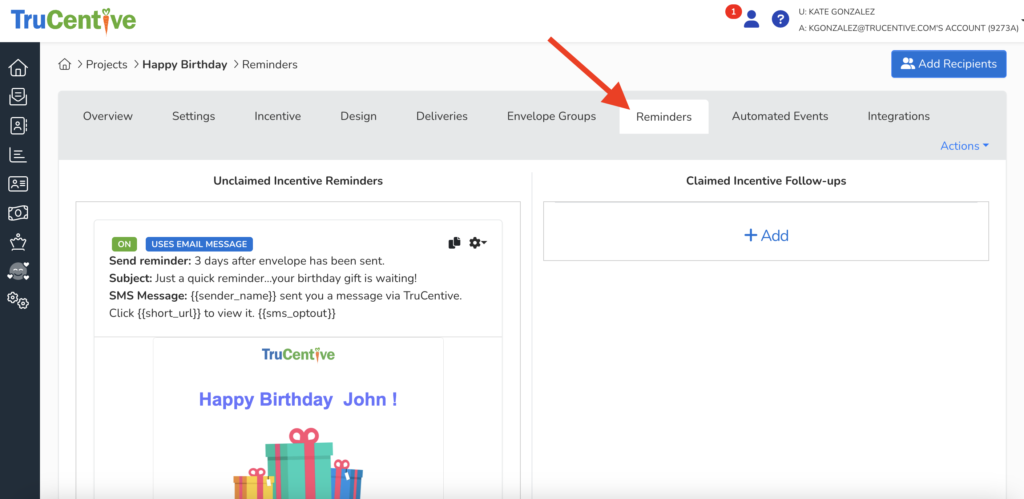Where do I set up reminders?
Projects > Reminders
When you have created your envelope, go to the Reminder tab in the light gray navigation bar along the top of your screen. You will be able to create two types of reminders:
1. Unclaimed Incentive Reminders – These reminders will go out per how you schedule them to recipients who have not yet claimed their incentive. You can schedule multiple reminders and choose when you would like them to send.
2. Claimed Incentive Follow Up – Here you can send out a follow up email to recipients who have claimed their card. It can be an additional thank you, sign up for a new program, reminder for an upcoming event, link to a coupon, etc. You can get creative here and know that you are reaching out to your recipient automatically after they have claimed their incentive.