You can add multiple members/users to your account and define their roles and access.
On the left side of your screen, open your tool bar and click on “Account”, then click on “Members”
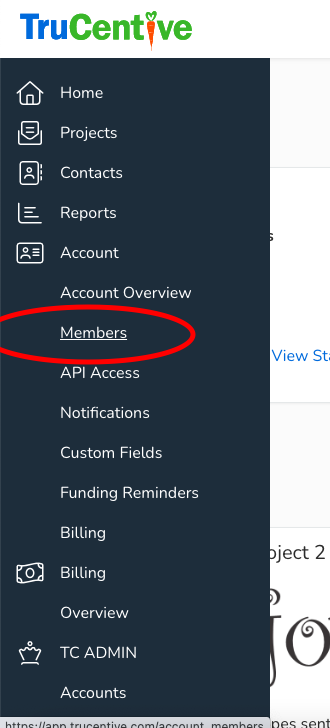
After you click on “Members”, look in the top right hand corner of the screen and click on “Invite Account Member”
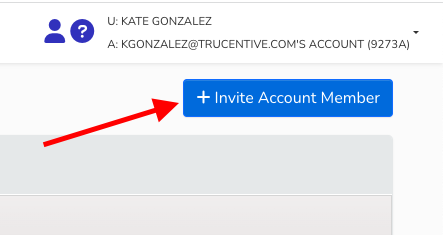
Finally, add in the email of the account member you would like to invite. Select a role for this member. If you click on the little blue information bubble next to roles you will see all of the role definitions. Click Send Invitation and an email will be sent to the new user where they will complete the process of setting up their account.
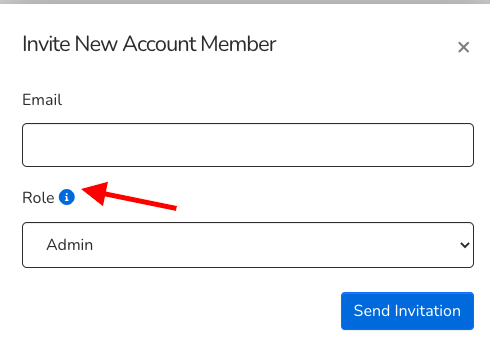
Project Level Members
The method to add members to a project is the same as above except you need to navigate to the Project Level tab and send your invite from there:
