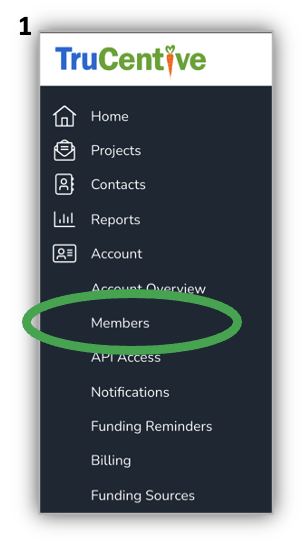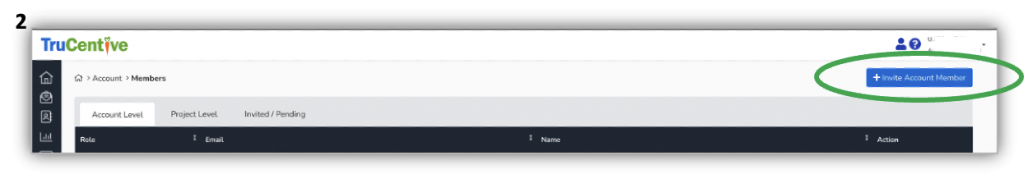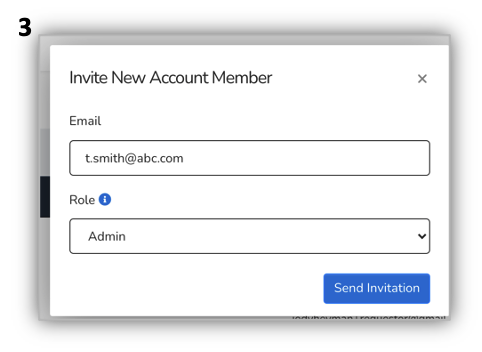Home Page > Accounts > Members
- To invite another person or a group of people to your account or project, first go to the Home Page on the platform
- On the leftmost sidebar, there is an icon labeled “Account.” Click this icon and on the dropdown select Members.
- On the top righthand corner, there is an option to + Invite Account Members. Select this option and designate the individual’s role to add another person to your account.
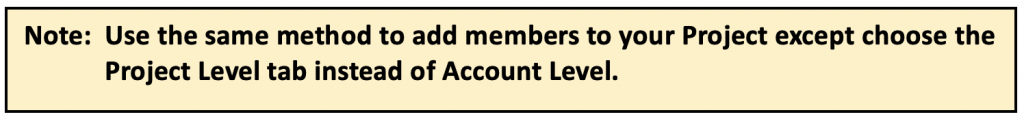
For more information on role-based authority on the platform, see Roles.