Visa Card incentives will take you to an external site in order to retrieve the card. This site is https://www.yourrewardcard.com/
When you receive your email or SMS message from TruCentive, click on the open my card button in your message. You will then be taken to a Visa image that will have a button to click that says Show Card Info.
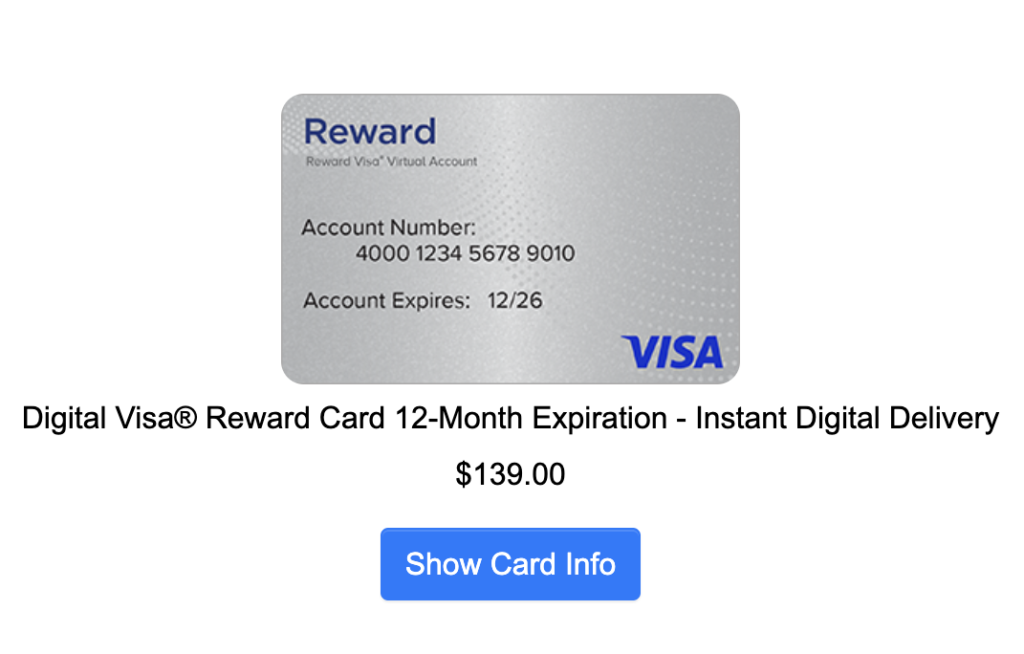
After you click here it will open up a new page at www.yourrewardcard.com. You will be taken to a page with your card information and instructions for using your card.
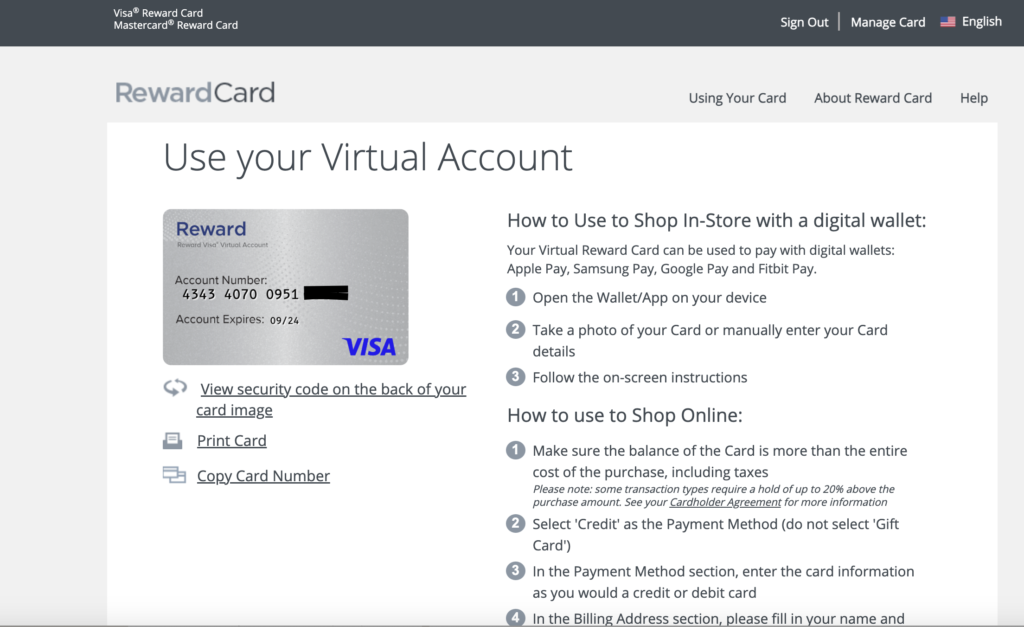
If you need to contact Visa support the number is 833-634-3155