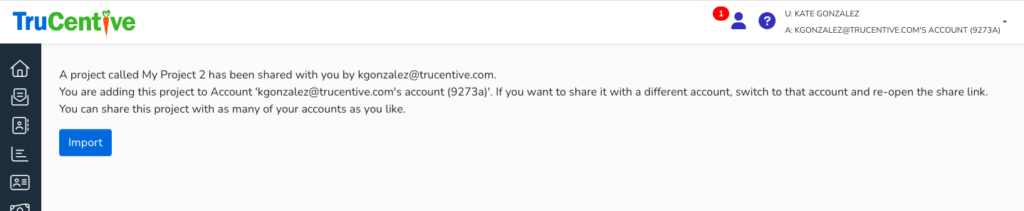Do you have multiple accounts and want to share a project instead of taking the time to redesign it all over again? This is a fast way to share projects between accounts:
First, go to the project you would like to share and on the project overview page, click on the actions drop down menu and select share project
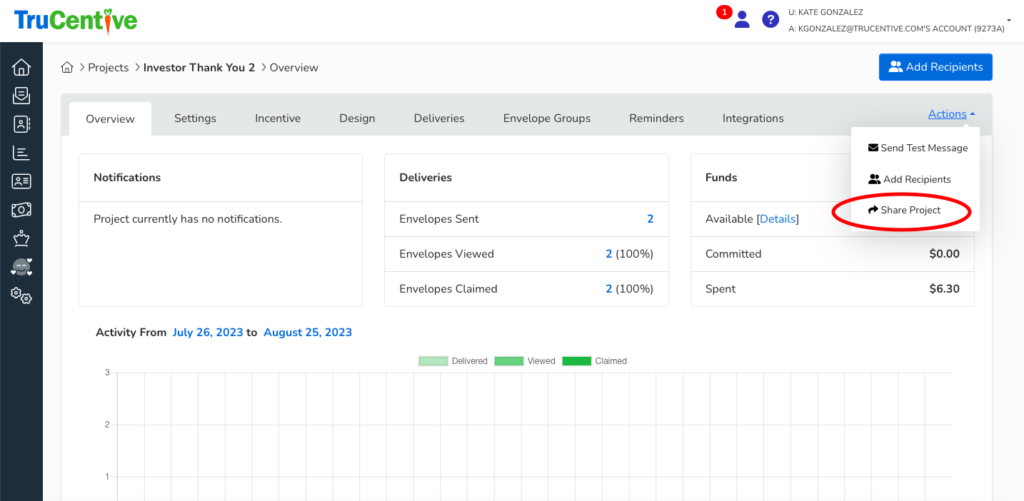
If you are creating the link to share for the first time, click on the blue “here” button on this page
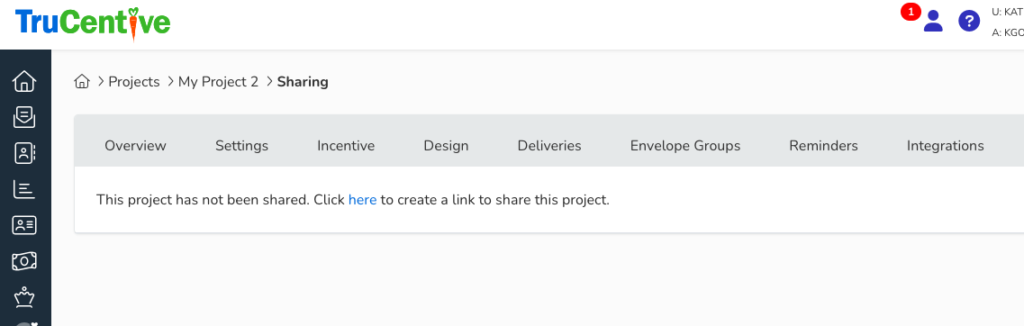
This will create a link that you can copy and share as many times as you like
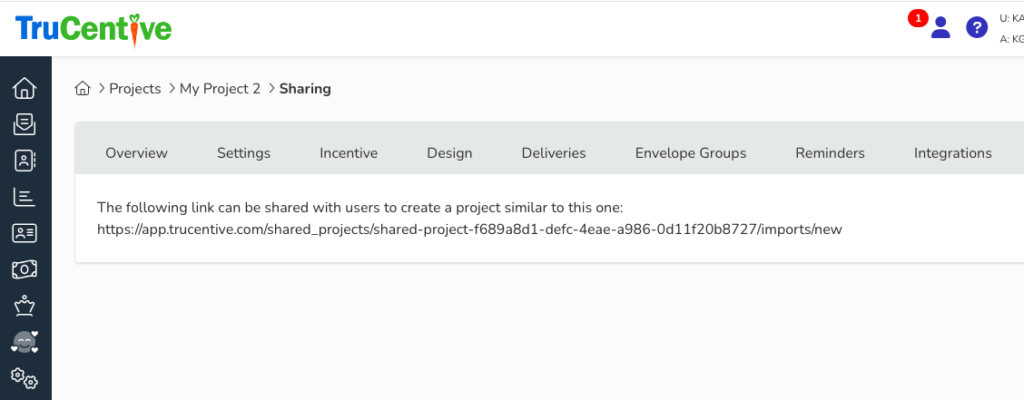
When someone pastes the link into their browser they will need to log in to the account that they would like to share the project to and then click on the blue “Import” button to copy that project over in to the desired account.