Account > Members > Project Level
Click on the Actions drop down menu on the far right column, click delete to remove the member
You may also click on edit in the Actions drop down menu to edit the role of a member
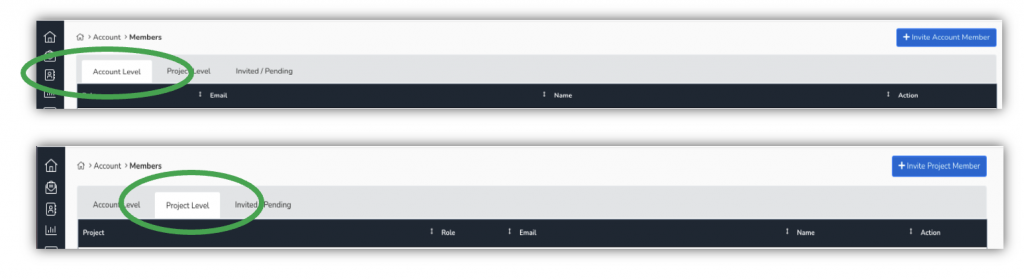
To add a new person to the Project:
Account > Members > Project Level > +Invite Project Member
Enter the email address of the new member, find the designated project in the drop-down, choose which role the new member will have, then click send invitation
To add a new person to the Account:
Account > Members > Account Level > +Invite Account Member
Enter the email address of the new member, click the drop-down arrow and choose which role the new member will have, then click send invitation