My Settings > Email & SMS Addresses > Add cell number under SMS Numbers > Verify > Add code sent to your cell phone
To receive a test envelope via text you must register your cell phone.
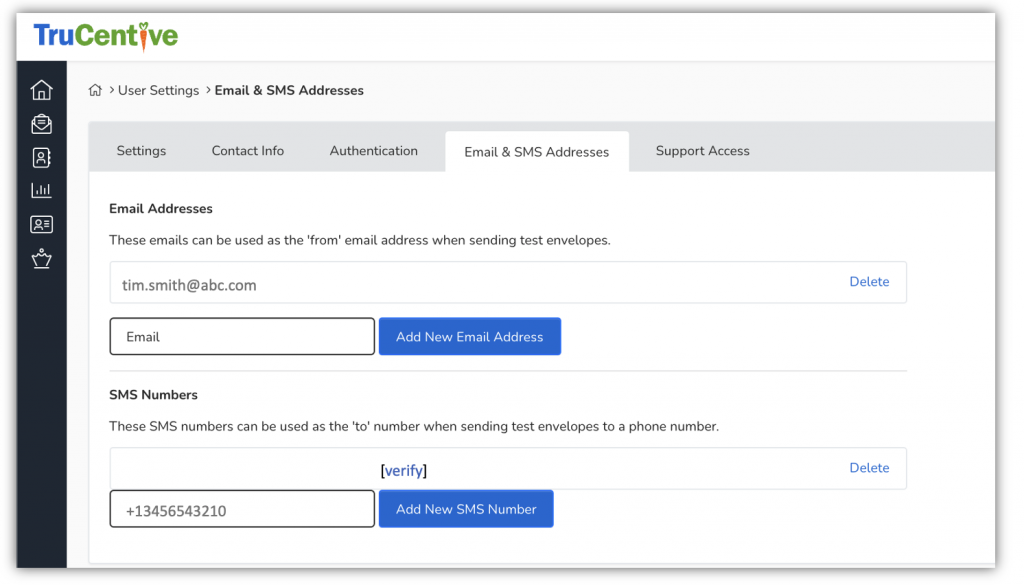
Add your cell phone number in the box marked Phone Number in the bottom area under SMS Numbers. Click Add New SMS Number. A Verify button will appear in the same area. Click and a code will be sent to your cell phone number. Add this code to the box that appears on your screen. You are now able to send test envelopes to your cell phone.
