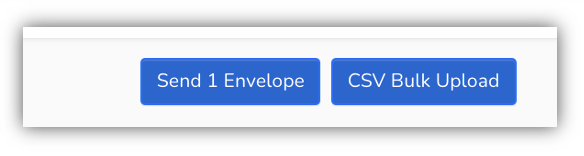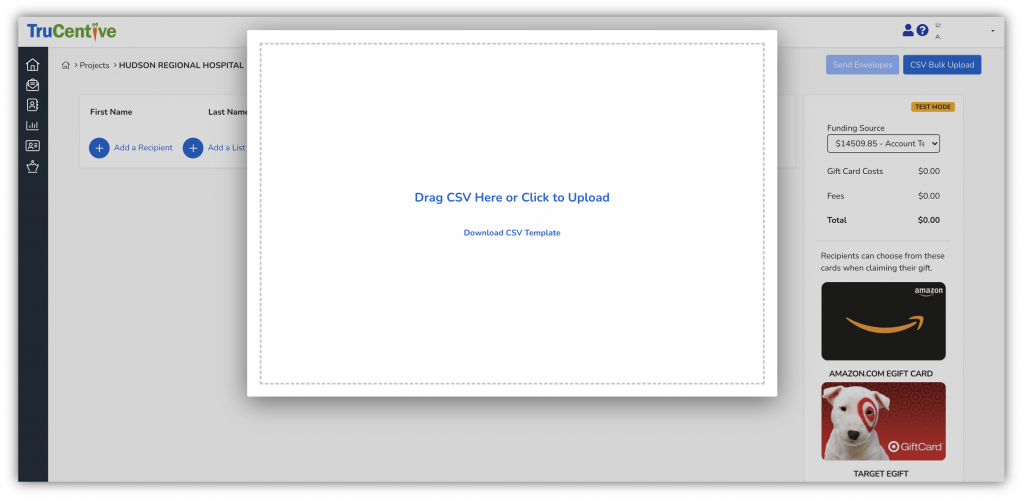Yes!
You can send envelopes to multiple people at one time. When adding recipients, you can do one of two things:
1. Create a Contact List.
2. Add Recipients > Select a Contact List > Click Selected list
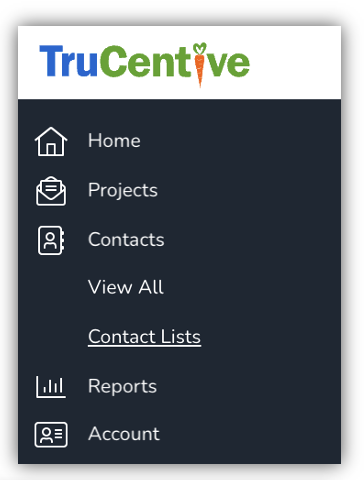
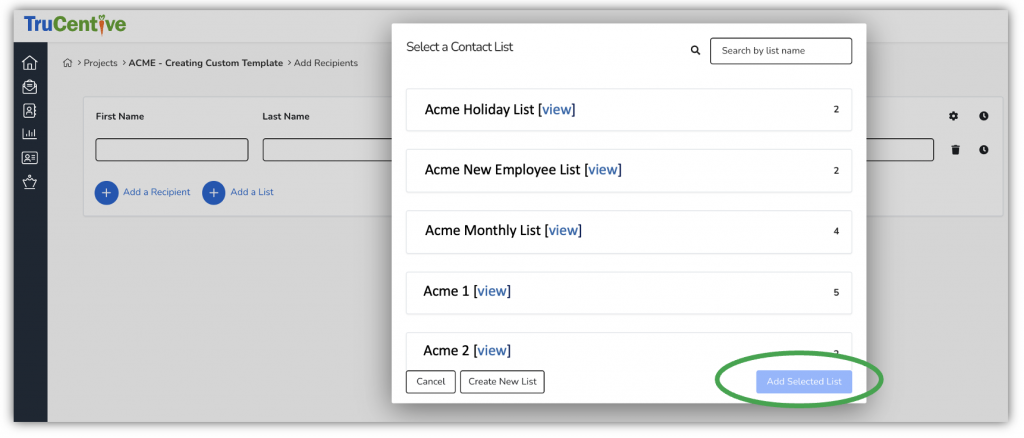
2. Click the blue CSV Bulk Upload button at the top right of the screen. You can download a CSV template (attached) and fill in your recipient information. Once completed, be sure it is saved as a CSV file. It can then be dragged into the Upload box and the names will be auto-populated. You are still able to modify information on this page (e.g., change the value for a particular person’s gift).